Hi there
Welcome to my world
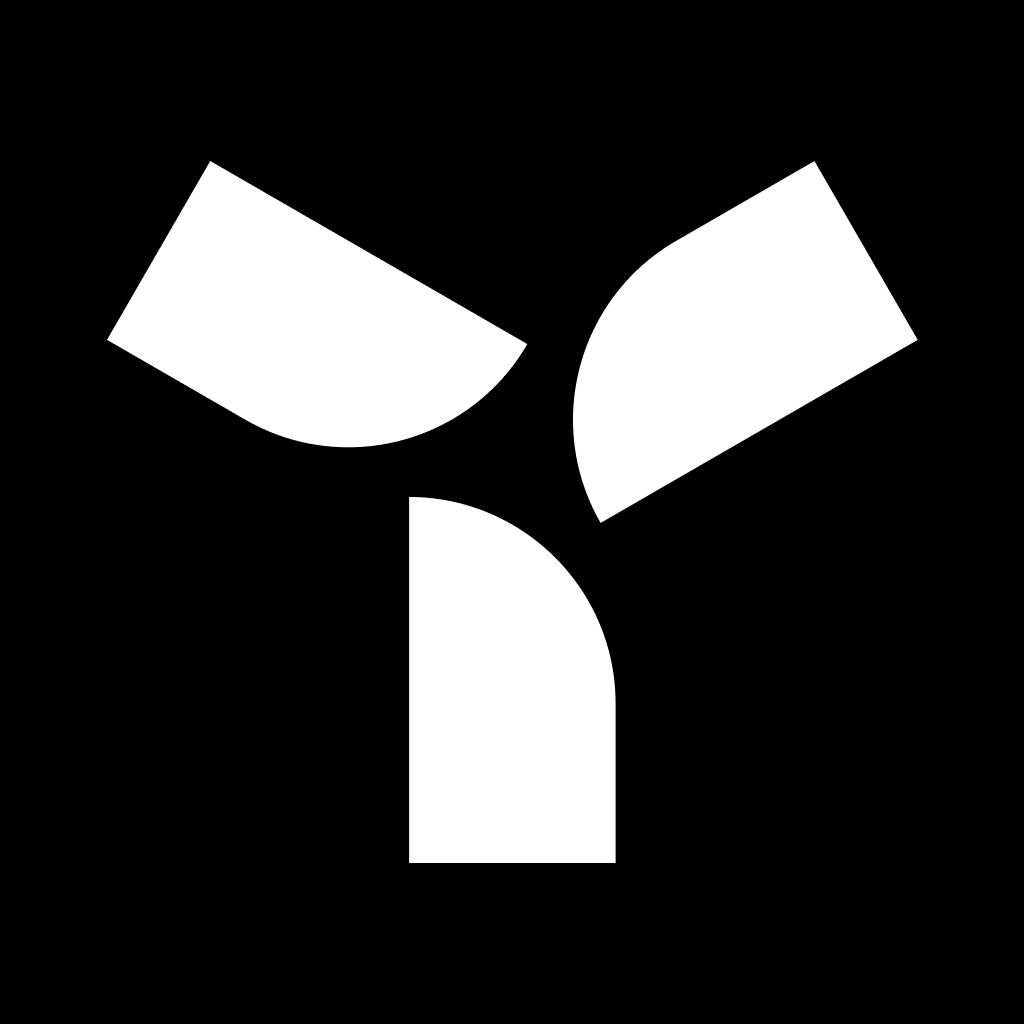
TimeLapse Support
We're here to help you get the most out of your TimeLapse experience.
Email Support
Send us a detailed message and we'll get back to you within 24 hours.
wanmenzy@gmail.comFrequently Asked Questions
How do I add a new event to track?
To add a new event, tap the "+" button on the main screen, then enter the event name and date. You can customize the appearance by selecting a color and display style for your event.
Can I customize the appearance of my events?
Yes! TimeLapse offers multiple customization options. You can change the color, background theme, display style, and even toggle percentage displays for each event you're tracking.
Is there a limit to how many events I can track?
The free version allows tracking up to 1 custom event in addition to the year tracker. For up to 5 event tracking and additional premium features, consider upgrading to TimeLapse Pro.
How do I get notifications for important dates?
In the event settings, you can enable notifications and set reminders for specific milestones or dates related to your event. Make sure to allow notifications in your device settings.
Can I share my progress with others?
Yes! Tap the share icon on any event card to generate a beautiful image of your progress that you can share on social media or with friends and family.